Discover Apple’s TV app and Apple TV+ streaming service. Learn about features, pricing, and content offerings, and find out if they’re the right choice for you.
Introduction
In the ever-evolving landscape of digital entertainment, Apple has made significant strides with its Apple TV app and Apple TV+ streaming service. While the TV app serves as a hub for various streaming platforms, Apple TV+ stands as an exclusive streaming service featuring original content. This article delves into the key features, benefits, and offerings of Apple’s TV app and TV+ streaming service, helping you determine if they are the right choices for your entertainment needs.
What is Apple’s TV App?
Apple’s TV app is an integrated platform designed to bring together content from various streaming services, live TV, and Apple’s own content. Available on Apple devices and select smart TVs, it offers a seamless viewing experience with personalized recommendations and easy navigation.
Key Features of Apple’s TV App
- Content Aggregation: The app consolidates movies, TV shows, and live TV from multiple streaming services.
- Seamless Integration: Works across Apple devices, including iPhones, iPads, MacBooks, and Apple TV hardware.
- Personalized Recommendations: Uses AI-based algorithms to suggest content based on user preferences.
- Offline Viewing: Allows downloads of certain content for offline access.
- Multi-User Profiles: Enables different profiles for individual viewing preferences.
- Universal Search: Users can search for content across multiple streaming platforms within the app.
What is Apple TV+?
Apple TV+ is Apple’s premium streaming service that focuses exclusively on original programming. Unlike competitors such as Netflix and Disney+, Apple TV+ does not host third-party content, making its offerings unique and exclusive.
Apple TV+ Features and Offerings
- Original Content: Apple TV+ boasts a strong lineup of original movies, series, and documentaries, including hits like Ted Lasso, Severance, and The Morning Show.
- High-Quality Streaming: Offers 4K HDR, Dolby Vision, and Dolby Atmos support for an immersive viewing experience.
- Ad-Free Experience: Unlike many competitors, Apple TV+ is completely ad-free.
- Affordable Pricing: At $9.99 per month, Apple TV+ is competitively priced compared to other streaming platforms.
- Family Sharing: A single subscription can be shared with up to six family members.
- Exclusive Film Deals: Apple has partnered with big names in Hollywood to bring exclusive films to the platform.
Comparing Apple’s TV App and Apple TV+
| Feature | Apple TV App | Apple TV+ |
|---|---|---|
| Content Type | Aggregates content from multiple services | Exclusive Apple Originals |
| Subscription | Free to use | $9.99/month |
| Ad-Free | No, depends on the content provider | Yes |
| Offline Viewing | Yes | Yes |
| Availability | Apple devices, select smart TVs, gaming consoles | Apple devices and select smart TVs |
How to Access and Use Apple’s TV App and TV+
Setting Up the TV App
- Open the Apple TV app on your Apple device.
- Sign in with your Apple ID.
- Link your existing streaming subscriptions for a unified experience.
- Browse and select content from different streaming services.
Subscribing to Apple TV+
- Open the Apple TV app.
- Navigate to the Apple TV+ section.
- Click on “Subscribe” and choose a payment plan.
- Start streaming Apple Originals immediately.
Benefits of Apple TV+ Over Other Streaming Services
Apple TV+ has gained popularity due to its unique selling points:
- Exclusive, High-Quality Content: Unlike Netflix, which mixes original and licensed content, Apple TV+ focuses solely on premium original content.
- Competitive Pricing: Apple TV+ is priced lower than major competitors like Netflix and Disney+.
- No Ads: Provides an uninterrupted viewing experience.
- Bundling Options: Apple offers Apple One bundles that include TV+, Apple Music, iCloud storage, and more.
The Future of Apple TV and TV+
Apple continues to expand its content library and refine the TV app. Reports indicate Apple is investing billions in original productions, acquiring rights to high-profile movies, and potentially venturing into live sports streaming.
FAQs
1. Is Apple TV+ free with the Apple TV app?
No, Apple TV+ requires a separate subscription. However, new Apple device purchases often come with a limited free trial of Apple TV+.
2. Can I watch Netflix and Disney+ on Apple’s TV app?
Yes, Apple’s TV app aggregates content from several third-party streaming services, including Disney+, but Netflix does not support integration.
3. What devices support Apple TV+?
Apple TV+ is available on Apple devices, select smart TVs, gaming consoles, and streaming devices like Roku and Amazon Fire TV.
4. How do I cancel my Apple TV+ subscription?
You can cancel your subscription through the Apple TV app or your Apple ID settings by selecting “Subscriptions” and choosing “Cancel Subscription.”
5. Does Apple TV+ have a free trial?
Yes, Apple typically offers a 7-day free trial for new subscribers and an extended free trial with new Apple device purchases.
Conclusion
Apple’s TV app and Apple TV+ are robust platforms offering a streamlined entertainment experience. The TV app serves as a centralized hub for multiple streaming services, while Apple TV+ provides exclusive, high-quality original content. With competitive pricing, ad-free streaming, and seamless Apple ecosystem integration, Apple continues to enhance its entertainment offerings. Whether you’re an Apple device user or simply looking for fresh, original content, Apple’s TV app and TV+ streaming service are worth considering.
.png)




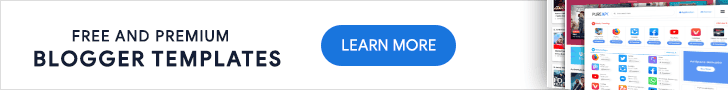

0 Comments