Microsoft Copilot enhances productivity with AI tools. It integrates seamlessly into Microsoft applications.
This innovative assistant helps users tackle tasks efficiently. Imagine having a digital helper that suggests actions, automates processes, and offers insights—all while working within familiar software. Microsoft Copilot leverages advanced AI to simplify workflows, making it easier to manage projects, analyze data, and collaborate with teams.
By reducing repetitive tasks, it frees up time for more strategic work. Whether you're drafting emails, organizing meetings, or crunching numbers, Copilot provides intelligent support. Discover how this tool transforms the way you work, offering both convenience and precision. Dive into the world of Microsoft Copilot and explore its potential to elevate your productivity.
Introduction To Microsoft Copilot
Microsoft Copilot is a tool for helping people work better. It uses AI to make tasks easier and faster. Copilot can help with writing, making lists, and organizing work. It learns from how people use it and gets smarter over time.
AI is changing how we do our jobs. It helps us do tasks that take a lot of time. With AI, we can finish tasks quicker and focus on important things. This is making work easier for many people.
Microsoft wants Copilot to be a helpful friend. It should support people in their work. Copilot aims to make work less hard and more fun. Microsoft's goal is to help everyone achieve more.

Credit: www.microsoft.com
Core Features Of Copilot
Microsoft Copilot helps with editing documents using AI. It can fix spelling errors. It also checks grammar. The AI suggests better words. This makes your writing clear. It saves time and effort. Editing becomes easy and fast. You can focus more on ideas, not mistakes.
Copilot can look at data and find patterns. It helps with understanding numbers. The AI makes charts. It shows trends in the data. You can see what is important. This helps in making decisions. The analysis is quick and smart. Copilot makes data easy to understand.
Integration With Microsoft Suite
Microsoft Copilot works well with Office apps. Word and Excel users can see suggestions. These suggestions help to write or calculate faster. PowerPoint users can create slides quickly. Copilot suggests layouts and texts. OneNote becomes smarter too. Users find information faster.
Copilot improves Teams and Outlook. In Teams, meetings become easier. Copilot takes notes and highlights key points. It helps users remember important details. In Outlook, writing emails is quick. Copilot suggests words and phrases. This saves time and makes communication better. Users can reply to emails faster.
Ai-driven Automation
Microsoft Copilot helps in automating tasks. It handles repetitive tasks with ease. The software learns from user actions. It then performs tasks automatically. This saves time and reduces errors. Complex tasks become simple. Users can focus on other important work. The tool's AI is smart and fast. Many people find it useful every day. It helps in making work efficient.
Workflows become quicker with Copilot. It manages daily tasks smoothly. People can finish work faster. Time-saving is a big benefit. It reduces the time spent on tasks. This helps in achieving more work goals. Teams can work better together. Everyone gets more done in less time. Efficiency improves with easy workflows. Many users enjoy this feature daily.
User Experience And Interface
Microsoft Copilot offers easy-to-use design elements. The layout is clear and simple. Icons are big and easy to see. Buttons are easy to find and click. This makes it fun and easy to use. The design helps users feel smart and quick.
It learns what you like to do. This helps it give you better suggestions. Menus show what you need most. This saves time and keeps you happy. With personalized touch, Copilot makes sure your tasks feel just right. It feels like it knows you well. This makes every use feel special.

Credit: en.wikipedia.org
Impact On Workplace Productivity
Microsoft Copilot helps workers do tasks faster. It assists in organizing data quickly. This boosts efficiency and saves time. Teams can finish projects without delays. Copilot gives quick suggestions for improvements. It acts like a smart helper for everyone. It makes sure tasks are done right. This tool is very useful for busy workers.
Copilot takes care of repetitive tasks. It reduces manual workloads significantly. Workers spend less time on boring chores. This means more focus on important tasks. Copilot automates simple tasks smoothly. It helps in managing schedules and meetings. This tool is handy for reducing stress. Workers feel less tired with Copilot's help.
Security And Privacy Concerns
Microsoft Copilot uses strong measures to keep data safe. It uses encryption to protect your information. This means data is turned into a secret code. Only trusted people can read it. Microsoft also updates its systems often. This helps stop hackers from getting in. Your data is safer because of these steps.
Copilot values user privacy. It does not share personal details without permission. Users can control what information they share. This helps them feel secure. Microsoft follows strict rules to protect user data. These rules make sure your information is kept private. Copilot keeps your data in trusted places. This reduces the risk of it being lost or stolen.

Credit: blogs.microsoft.com
Future Prospects Of Copilot
Copilot will soon have new features. These features make tasks easy. People will finish tasks faster. Smart suggestions will help users write code. This will save time. Voice commands might be added too. This will allow hands-free work. Many users will find this helpful.
Copilot might change how industries work. Many jobs use computers now. Software development could become easier. People will need to learn less. Automation might increase in offices. This will change daily tasks. Workers might focus more on creative tasks. Technology will keep growing with Copilot's help.
Frequently Asked Questions
Is Microsoft Copilot Now Available?
Yes, Microsoft Copilot is available. It integrates AI into Microsoft 365 applications like Word, Excel, and Outlook. This tool enhances productivity by providing real-time assistance and automating tasks. Users can access Copilot features through their Microsoft 365 subscription for improved efficiency and workflow management.
Can I Use Microsoft Copilot For Free?
Microsoft Copilot is not free. It requires a subscription to Microsoft 365 or specific enterprise licenses. Check Microsoft's official website for pricing details and eligibility requirements. Always verify the latest information, as terms and offerings may change.
Is Copilot As Good As Chatgpt?
Copilot and ChatGPT serve different purposes. Copilot excels in code assistance, while ChatGPT is better for conversational AI. Their effectiveness depends on the specific use case. Both are powerful tools in their respective domains.
Can I Access Microsoft Copilot?
You can access Microsoft Copilot if you have a Microsoft 365 subscription. Ensure your organization enables Copilot features. Availability may vary based on specific plans and regions. Check with Microsoft support or your IT administrator for access and integration details.
Conclusion
Microsoft Copilot offers practical assistance for everyday tasks. Its features simplify complex processes, making work easier for everyone. Users can boost productivity with its intuitive tools. Seamless integration ensures it fits well with existing software. Copilot's user-friendly design helps even beginners navigate efficiently.
Businesses find it valuable for streamlining operations. Individuals gain time for creativity by automating repetitive tasks. Explore how Copilot can transform your work routine. Embrace technology that supports and enhances your workflow. Discover a tool that adapts to your needs.
Experience the benefits of Microsoft Copilot today.
.png)




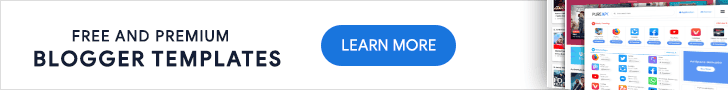

0 Comments