Discover how AI tools like GitHub Copilot and Cursor are revolutionizing developer workflows by automating code, improving efficiency, and reshaping software engineering practices. Learn practical strategies, benefits, and challenges in integrating AI into everyday coding.
Introduction
The software development industry is undergoing a seismic shift. Artificial Intelligence (AI), once a buzzword associated with futuristic applications, is now a core productivity driver for developers. From automating repetitive coding tasks to suggesting entire functions based on context, AI tools have embedded themselves deeply into the coding workflow.
Leading this transformation are tools like GitHub Copilot and Cursor, which have evolved from simple autocomplete aids to intelligent development partners. They understand project context, recommend optimal solutions, and even offer explanations, making them valuable for both seasoned engineers and junior coders.
In this article, we’ll dive into:
- The role of AI tools in modern development workflows
- How GitHub Copilot and Cursor enhance productivity
- Practical use cases and real-world examples
- Potential challenges and ethical concerns
- The future of AI-assisted coding
By the end, you’ll understand not just what these tools can do, but how to integrate them strategically for maximum impact.
1. The Evolution of AI in Development Workflows
AI in development began with basic autocomplete features in IDEs like Visual Studio and JetBrains IntelliJ. Over time, these evolved into context-aware suggestions, and now, into fully-fledged assistants capable of:
- Writing code from natural language prompts
- Refactoring large codebases
- Generating documentation
- Running basic testing scenarios
From Static to Dynamic Assistance
- Static Assistance (Pre-2015): Predictable, rule-based suggestions without contextual learning.
- Dynamic Assistance (2015–2020): Context-aware autocompletion with machine learning models trained on large code repositories.
- Intelligent Collaboration (2020–Present): AI agents that interpret intent, reference project context, and generate functional, often production-ready code.
2. GitHub Copilot: The AI Pair Programmer
Launched in 2021, GitHub Copilot is powered by OpenAI’s Codex and has become the poster child of AI-assisted coding. It works across multiple programming languages, from Python to JavaScript, and integrates into popular IDEs like Visual Studio Code.
Key Features:
- Contextual Suggestions: Analyzes current file and project history to suggest the next logical code block.
- Natural Language to Code: Write “sort a list of users by last login date” in plain English, and Copilot will generate the function.
- Learning Patterns: Adapts to your coding style over time.
- Multi-file Understanding: Can provide suggestions that take into account the structure of an entire project.
Impact on Productivity:
GitHub Copilot reduces time spent on boilerplate code by up to 55%, according to internal GitHub research. For example:
- Instead of manually writing form validation logic, Copilot can auto-generate it based on a brief comment.
- It can prefill repetitive API endpoint structures, saving hours in backend development.
3. Cursor: The AI-Powered Code Editor
While Copilot integrates into existing editors, Cursor positions itself as an AI-first development environment.
Unique Advantages:
- Chat-like Interaction: Developers can ask “How can I optimize this SQL query?” and get direct code suggestions.
- Smart Refactoring: Automatically restructures code for performance or readability improvements.
- Live Explanations: Offers instant explanations of complex code snippets for onboarding or debugging.
- Project-Wide Context: Maintains a memory of the entire codebase for consistent recommendations.
Real-World Use Case:
A startup building a machine learning pipeline used Cursor to:
-
Optimize slow training loops.
-
Suggest alternative libraries with better performance.
-
Auto-generate documentation for internal APIs.
The result? A 30% reduction in development time and cleaner, more maintainable code.
4. Integrating AI into the Developer Workflow
The real value of AI tools lies in seamless integration. Here’s a step-by-step workflow that blends human expertise with AI efficiency:
-
Requirement Understanding – The developer writes clear functional requirements in natural language.
-
Initial Code Generation – AI tools produce a draft implementation.
-
Human Review – Developers validate, refactor, and optimize AI-generated code.
-
Testing – AI assists in generating unit and integration tests.
-
Documentation – AI drafts API docs and usage guides.
-
Continuous Learning – The AI model adapts to team coding patterns.
5. Benefits of AI in Development
a. Speed and Efficiency
AI eliminates repetitive work, allowing developers to focus on problem-solving and innovation.
b. Learning Aid
Junior developers can learn from AI-generated suggestions and explanations.
c. Error Reduction
Context-aware models catch potential bugs during the writing phase.
d. Code Consistency
AI enforces consistent coding styles across large teams.
6. Challenges and Ethical Concerns
Despite the benefits, AI-assisted coding introduces new considerations:
- Code Ownership: Who owns AI-generated code?
- Security Risks: Blindly trusting AI suggestions can introduce vulnerabilities.
- Over-reliance: Developers risk losing problem-solving skills if they depend entirely on AI.
- Data Privacy: Models trained on public repositories might inadvertently suggest copyrighted snippets.
7. The Future of AI in Developer Workflows
We’re heading toward autonomous coding agents—AI systems that can:
- Create applications from scratch
- Manage deployments
- Monitor and optimize performance post-release
However, human oversight will remain essential for critical decision-making, architecture design, and ethical compliance.
8. Practical Tips for Using AI Tools Effectively
-
Start Small: Use AI for non-critical code before integrating it into production systems.
-
Review Everything: Never skip human review for AI-generated code.
-
Combine Tools: Use GitHub Copilot for inline code suggestions and Cursor for higher-level refactoring.
-
Train Your AI: Feed it context and allow it to learn your coding patterns.
-
Stay Updated: AI models improve rapidly—update your tools regularly.
FAQs
1. Can AI tools replace human developers?
No. AI tools are best seen as productivity enhancers, not replacements. They excel at repetitive tasks but lack human creativity and judgment.
2. Is GitHub Copilot free?
GitHub Copilot offers a paid subscription, with limited free trials for new users and special programs for students.
3. Can AI tools write secure code?
AI can flag potential vulnerabilities, but security still requires human oversight and dedicated testing.
4. How does Cursor differ from Copilot?
Copilot integrates into existing IDEs for inline suggestions, while Cursor is a standalone AI-focused editor with advanced refactoring and chat-like interactions.
5. Do AI tools support all programming languages?
Most major AI coding tools support popular languages like Python, JavaScript, TypeScript, and Go, with partial support for niche languages.
Conclusion
AI tools like GitHub Copilot and Cursor are no longer experimental novelties—they are indispensable parts of the modern developer’s toolkit. By automating repetitive tasks, assisting with code optimization, and providing intelligent suggestions, these tools free developers to focus on creativity and architecture.
However, they should be used as collaborators, not replacements. The most successful workflows will be those where humans and AI complement each other, blending speed with insight, automation with judgment.
The next decade promises even greater integration, with AI agents that can build, deploy, and maintain applications with minimal human input—yet always guided by human oversight.
.png)







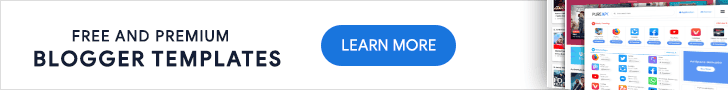

0 Comments