Looking for the best free coding apps for kids, students, or self-learners? Discover top-rated platforms like Sololearn, Mimo, and Grasshopper to kickstart your coding journey.
Introduction
In today’s digital age, coding has become a crucial skill for all age groups. Whether you are a kid, student, or a self-learner looking to dive into programming, numerous free coding apps can guide you along the way. These apps are designed to make learning coding accessible and fun, offering interactive lessons, gamified experiences, and hands-on projects to boost your skills.
In this article, we will explore some of the best free coding apps suitable for various learners. From beginners just starting their coding journey to more advanced learners looking to refine their skills, we will provide a comprehensive guide to the top free apps available. We’ll also discuss their features, pros, and cons, helping you make an informed choice.
1. Sololearn: The Social Learning Platform
Sololearn is one of the most popular free coding apps available today, especially suited for beginners. It offers a wide variety of programming languages including Python, JavaScript, Java, C++, and HTML/CSS. Sololearn has a social learning element where users can interact with each other, share code, ask questions, and collaborate on projects.
Key Features:
-
Over 20 languages to choose from
-
Bite-sized lessons that you can complete on the go
-
Community-driven platform with forums and Q&A
-
Code playground to practice your coding in real time
-
Certification upon completing a course
Pros:
-
Easy to use and beginner-friendly
-
Interactive coding challenges
-
Great community support
-
Free access to all content
Cons:
-
Limited advanced topics
-
Some features require in-app purchases for a premium experience
Best for: Beginners, students, and self-learners looking for a social and interactive learning experience.
2. Mimo: Learn Coding by Doing
Mimo offers a fun, gamified way of learning to code. It is designed to teach coding in bite-sized lessons that you can complete within minutes. Whether you are looking to learn web development, data science, or programming fundamentals, Mimo has something for everyone.
Key Features:
-
Hands-on lessons with immediate feedback
-
Wide range of topics including Python, HTML, JavaScript, SQL, and more
-
Gamified approach to learning
-
Daily challenges and quizzes to reinforce learning
Pros:
-
Interactive and fun lessons
-
Personalized learning paths based on your interests
-
Beginner to intermediate-level courses
-
Available for both Android and iOS
Cons:
-
Limited free access, with more content locked behind a paywall
-
Some users report that advanced topics aren’t as well covered
Best for: Self-learners, kids, and students who enjoy a gamified, interactive learning experience.
3. Grasshopper: Learn Coding for Free with Google
Grasshopper, developed by Google, is an excellent app for learning JavaScript. The app provides bite-sized lessons and fun coding challenges that help users learn through practice. It’s an ideal choice for beginners who are interested in learning JavaScript.
Key Features:
-
Focus on JavaScript programming language
-
Game-like challenges that make learning enjoyable
-
Available on both iOS and Android platforms
-
Simple, easy-to-follow lessons for all age groups
Pros:
-
Completely free
-
Beginner-friendly, great for those new to coding
-
Immediate feedback on coding exercises
-
Fun and engaging interface
Cons:
-
Limited to JavaScript and doesn’t offer other languages
-
Somewhat basic content compared to other apps
Best for: Kids and beginners who are interested in learning JavaScript.
4. Scratch: A Fun Way to Learn Programming
Scratch is an incredibly popular platform for kids and beginners, created by MIT. It uses a block-based coding interface where users can create interactive stories, games, and animations. It is ideal for younger learners who are just starting to explore the world of programming.
Key Features:
-
Visual block-based interface
-
Perfect for kids and beginners
-
Create games, stories, and animations
-
Community support with shared projects
Pros:
-
Great for visual learners
-
Extremely beginner-friendly
-
Large online community for sharing projects and getting feedback
-
Free to use
Cons:
-
Limited to basic programming concepts
-
Not suitable for learning advanced coding languages
Best for: Kids and beginners who want to learn the basics of coding in a creative, visual way.
5. Codecademy: Free Coding with Interactive Lessons
Codecademy is one of the most well-known coding platforms, offering free interactive lessons on a wide variety of programming languages, including Python, JavaScript, Ruby, and more. It provides hands-on experience by allowing you to write code directly in the browser.
Key Features:
-
Wide variety of languages and frameworks
-
Interactive lessons and quizzes
-
Free beginner courses
-
Real-world projects to practice coding
Pros:
-
Detailed and structured lessons
-
Great for beginners and intermediate learners
-
Free access to basic courses
-
Good balance of theory and hands-on coding
Cons:
-
Some advanced courses require a paid subscription
-
Limited free content compared to paid plans
Best for: Students and self-learners who want a structured approach to learning various coding languages.
6. Khan Academy: Free Online Learning Resources
Khan Academy is known for its free educational resources across various subjects, including computer programming. It offers comprehensive video tutorials and interactive coding challenges to help you learn coding at your own pace.
Key Features:
-
Free, high-quality educational content
-
Video tutorials and interactive coding challenges
-
Courses in JavaScript, HTML/CSS, SQL, and more
-
Progress tracking with personalized learning paths
Pros:
-
Free to access all content
-
In-depth video tutorials
-
Accessible to all age groups
-
Structured learning with quizzes and challenges
Cons:
-
Less hands-on practice compared to other apps
-
Limited coverage of advanced coding topics
Best for: Beginners and self-learners who prefer video-based lessons and structured learning paths.
7. Tynker: Code with Games for Kids
Tynker is another kid-friendly platform that uses games to teach coding. It offers various courses for kids and beginners, teaching programming concepts through interactive puzzles and challenges. Tynker also supports learning languages like Python, JavaScript, and even Minecraft modding.
Key Features:
-
Game-based learning approach
-
Interactive puzzles and challenges
-
Courses for kids, teens, and beginners
-
Supports Minecraft modding
Pros:
-
Fun, game-based learning
-
Wide variety of courses and topics
-
Excellent for teaching kids to code in a fun environment
Cons:
-
Some features are behind a paywall
-
Limited in-depth lessons for intermediate learners
Best for: Kids and beginners who prefer learning through games and interactive puzzles.
8. CodeCombat: Learn to Code Through Gaming
CodeCombat is a unique app that teaches coding through interactive gaming. Users solve coding problems to progress through levels, learning real coding languages such as Python, JavaScript, and more.
Key Features:
-
Learn coding through gaming
-
Real-world coding languages like Python and JavaScript
-
Progress through levels with coding challenges
-
Competitive leaderboards to motivate learning
Pros:
-
Fun and engaging way to learn coding
-
Focus on real-world coding languages
-
Available for both kids and adults
-
Interactive and competitive environment
Cons:
-
Some content locked behind a paywall
-
May be too basic for advanced learners
Best for: Kids, students, and self-learners who enjoy learning coding through games and challenges.
FAQs
1. Are free coding apps really effective?
Yes! Many free coding apps offer high-quality lessons and interactive features that make learning coding fun and effective. However, you might find that some advanced topics or additional resources are locked behind a paywall in some apps.
2. Which coding app is best for a complete beginner?
For beginners, apps like Sololearn and Grasshopper are excellent choices. They provide easy-to-understand lessons, community support, and real-time coding practice.
3. Can kids learn to code with free apps?
Absolutely! Apps like Scratch, Tynker, and Grasshopper are specifically designed for kids, using game-based learning and visual coding interfaces to make coding fun and accessible.
4. Do I need a computer to use coding apps?
Many free coding apps are available on both Android and iOS, so you can learn coding directly from your smartphone or tablet. However, some apps, such as Codecademy, offer better experiences on a desktop computer.
Conclusion
Learning to code has never been more accessible. With the best free coding apps available today, anyone from kids to adults can start learning programming without spending a dime. Whether you’re looking to learn JavaScript, Python, or web development, these apps offer an interactive and enjoyable learning experience.
From Sololearn to Mimo, Grasshopper, and Scratch, the possibilities are endless. These apps cater to different age groups and skill levels, ensuring there’s something for everyone. Choose an app that fits your learning style and get started today!
.png)







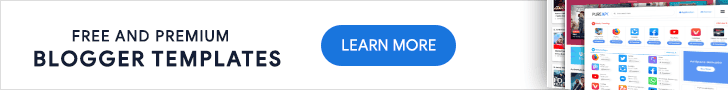

0 Comments