Discover the best AI tools for beginners in 2025, including ChatGPT, Canva AI, Copy.ai, and more. This comprehensive guide explains how these tools work, their benefits, and how to get started.
🧠 Introduction to AI Tools for Beginners
Artificial Intelligence (AI) is no longer reserved for tech giants or programming experts. In 2025, anyone—even complete beginners—can leverage the power of AI to create, communicate, and build smarter workflows. From writing content and designing graphics to automating business processes, AI tools are revolutionizing everyday tasks.
This article will walk you through some of the most beginner-friendly AI tools, how to use them, and why they are essential in today’s digital world. Whether you're a student, freelancer, content creator, or small business owner, there’s something here for you.
🔍 What Makes an AI Tool Beginner-Friendly?
Before diving into specific tools, let’s define what makes an AI tool suitable for beginners:
-
No coding required: Intuitive interfaces and guided workflows.
-
Quick learning curve: Simple tutorials and easy onboarding.
-
Affordable or free tiers: Accessibility for everyone.
-
Wide community support: Forums, help centers, and user groups.
-
Real-world application: Immediate value in personal or professional tasks.
Now, let's explore the top AI tools perfect for beginners in 2025.
💬 1. ChatGPT by OpenAI
Best for: Writing, brainstorming, learning, and productivity.
ChatGPT is an AI chatbot developed by OpenAI that uses natural language processing to simulate human-like conversations. It's one of the easiest AI tools to use—just type a question or prompt, and it responds instantly.
🔧 What You Can Do with ChatGPT:
-
Write blog posts, emails, or social media content.
-
Ask for help with homework or explain complex topics.
-
Brainstorm ideas for business, art, or travel.
-
Generate code snippets and debug problems.
Why Beginners Love It: No setup needed. It works like texting a super-intelligent friend. Plus, free versions are available with impressive functionality.
📍 Image Placement 1: Screenshot of ChatGPT in action generating a blog outline.
🎨 2. Canva AI (Magic Design & Magic Write)
Best for: Graphic design, content creation, social media visuals.
Canva, the popular drag-and-drop design tool, has integrated AI features like Magic Write (for AI text generation) and Magic Design (for automatic visual creation).
🎯 Key Features:
-
Type a few words, and Magic Write creates full captions or blog paragraphs.
-
Upload an image, and Magic Design suggests aesthetic layouts.
-
AI image editing and background removal tools for quick designs.
Why Beginners Love It: Canva’s interface is friendly and visual. With AI, even non-designers can create professional-looking graphics in minutes.
📍 Image Placement 2: Example of Canva’s Magic Design turning text into a social media post.
✍️ 3. Copy.ai
Best for: Marketing content, product descriptions, ad copy.
Copy.ai is a specialized AI writing tool focused on generating marketing and sales copy. It's a favorite among solopreneurs and ecommerce beginners.
💡 Key Benefits:
-
Templates for social ads, product descriptions, emails, and more.
-
Fast generation of high-converting headlines and calls-to-action.
-
Option to tailor tone and style for specific audiences.
Why Beginners Love It: It automates repetitive writing tasks and helps non-writers feel like pros.
📊 4. Notion AI
Best for: Note-taking, organization, and team collaboration.
Notion AI enhances the popular Notion workspace by offering AI-generated summaries, action lists, translations, and more—all within your notes.
🔍 Features You’ll Love:
-
Summarize long meeting notes instantly.
-
Translate content or improve grammar with one click.
-
Generate new ideas or outlines for planning.
Why Beginners Love It: Seamlessly integrated into your digital planner. It’s like having a smart assistant inside your notebook.
📸 5. Lumen5
Best for: Turning blog posts into videos.
Lumen5 uses AI to automatically turn articles or scripts into engaging video content, complete with visuals, music, and text overlays.
🎥 Highlights:
-
Paste your blog URL, and it auto-generates a storyboard.
-
Drag-and-drop editing with AI-suggested visuals.
-
Stock video and image integrations.
Why Beginners Love It: Great for content creators who want to repurpose content into videos without video-editing skills.
📍 Image Placement 3: Timeline of a blog being transformed into a video using Lumen5.
🎙️ 6. Descript
Best for: Podcast editing, video transcription, and voiceovers.
Descript combines transcription with AI-powered audio and video editing. It lets you edit media like a document—just delete the words to remove parts of a video or podcast.
🔍 Features:
-
Overdub voice cloning to fix mistakes.
-
AI cleanup tools to enhance audio quality.
-
Video screen recording for tutorials.
Why Beginners Love It: You don’t need to be an audio engineer. Editing is as easy as using Google Docs.
📥 7. Jasper AI
Best for: Long-form content and brand storytelling.
Jasper (formerly Jarvis) is a powerhouse for content marketers. With its AI content engine, you can create blog posts, emails, or ebooks based on short prompts.
🌟 Features:
-
Custom AI voice and tone settings.
-
SEO integration with Surfer SEO (optional).
-
Content workflow templates for easy use.
Why Beginners Love It: Jasper’s intuitive interface and templates reduce the guesswork of writing content.
📋 8. Quillbot
Best for: Rewriting, paraphrasing, and improving grammar.
Quillbot is an AI writing assistant focused on paraphrasing. It helps improve writing tone, grammar, and clarity, making it perfect for students and bloggers.
✍️ Capabilities:
-
Grammar checker and citation generator.
-
Multiple rewriting styles (standard, fluency, creative).
-
Integrates with Chrome and MS Word.
Why Beginners Love It: It saves time and enhances writing quality without sounding robotic.
🎓 9. Grammarly AI
Best for: Grammar checking and writing enhancement.
Grammarly has evolved from a spell-checker into a powerful AI writing assistant with features like tone detection, clarity suggestions, and AI writing help.
🛠️ Tools:
-
Tone and style improvements.
-
AI writing suggestions based on prompt intent.
-
Email and LinkedIn reply suggestions.
Why Beginners Love It: Works across email, social platforms, and documents. Instantly improves your writing confidence.
🤖 10. DALL·E 3 by OpenAI
Best for: Creating original images from text prompts.
DALL·E 3 allows users to type a description and receive a high-quality, unique AI-generated image. Perfect for blog illustrations, storybooks, or visual brainstorming.
🎨 Prominent Features:
-
Converts detailed prompts into art or images.
-
Style customization (photorealistic, cartoon, etc.).
-
Can edit parts of existing images with inpainting.
Why Beginners Love It: No artistic skill required—just describe your idea and watch it come to life.
🙋♀️ 5 Most Asked FAQs About AI Tools for Beginners
❓1. Are AI tools safe for beginners to use?
Yes. Most AI tools are designed with strong privacy policies and user-friendly guidelines. Always read the privacy terms and avoid entering sensitive information.
❓2. Can I use AI tools for free?
Absolutely. Many tools like ChatGPT, Canva, and Grammarly offer free versions with generous features. Paid versions unlock more advanced capabilities.
❓3. Do I need a computer science background to use AI tools?
No. These tools are made for non-technical users. Intuitive design and tutorials make onboarding smooth for anyone.
❓4. What AI tool is best for content creators?
ChatGPT for text, Canva AI for visuals, and Lumen5 for video offer a solid trio for content creators.
❓5. How can AI tools help my small business?
AI tools can automate content creation, customer communication, marketing, and scheduling—saving time and reducing costs.
✅ Conclusion: Embrace the AI Revolution
AI tools are no longer futuristic dreams—they are practical, accessible solutions for everyday problems. For beginners, they provide a launchpad to boost productivity, creativity, and confidence without requiring technical expertise.
Whether you're managing a side hustle, launching a YouTube channel, or simply want to write better emails, there’s an AI tool waiting to help. Start small, explore freely, and discover how AI can be your daily digital partner.
.png)







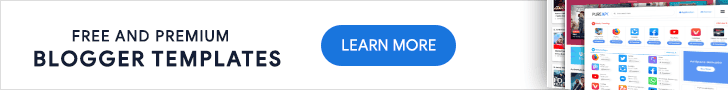

0 Comments