Discover the ROG Xbox Ally X — a premium handheld gaming PC co-developed by ASUS and Xbox. Explore specs, performance, pros & cons, comparisons, and expert insights. Get ready to game anywhere.
Introduction
In the evolving world of handheld gaming, ROG Xbox Ally X emerges as one of 2025’s most ambitious devices. Co-designed by ASUS and Microsoft, the Ally X aims to bridge console familiarity and PC flexibility into a portable form. For gamers seeking high performance, seamless Xbox integration, and PC access on the go, the Ally X is a flagship contender.
This article delves into everything you should know: hardware, software, real-world performance, use cases, strengths/weaknesses, and how it stacks up against rivals. Let’s dive in.
1. What is the ROG Xbox Ally X?
ROG Xbox Ally X is a handheld gaming PC (portable gaming device) that runs Windows 11 while offering a console-style front end tailored for Xbox (a “Xbox Full Screen Experience”). (Xbox.com)
It’s part of the new “ROG Xbox Ally” series and arrives alongside a lower-tier sibling, the ROG Xbox Ally. The Ally X is designed for high-end experiences — AAA games, robust multitasking, streaming, and more — with elite specs and a premium price. (Xbox Wire)
On October 16, 2025, the Ally X and standard Ally officially launch. (Xbox Wire)
2. Key Specifications & Hardware Highlights
Understanding the specs helps set expectations. Here’s a breakdown:
| Component | ROG Xbox Ally X |
|---|---|
| Processor / APU | AMD Ryzen™ AI Z2 Extreme (octa-core Zen 5 + NPU) (@ROG) |
| Memory | 24 GB LPDDR5X-8000 dual-channel (Best Buy) |
| Storage | 1 TB PCIe Gen4 M.2 SSD (user-upgradeable) (Best Buy) |
| Display | 7″ IPS / FHD (1080p) 120 Hz, FreeSync Premium, ~500 nits brightness (Best Buy) |
| Battery | 80 Wh battery (larger than the standard version) (@ROG) |
| Controls / Input | Xbox-style ABXY buttons, D-pad, dual analog sticks, impulse triggers (in X), assignable rear buttons, contoured grips (Xbox.com) |
| Cooling / Thermal | ASUS’s advanced cooling, Zero Gravity thermal design; inverted / sideways support (@ROG) |
| Ports / Expandability | USB-C, external GPU / ROG XG Mobile compatibility, etc. (@ROG) |
Chassis & Feel
ROG engineered the Ally X with contoured grips inspired by Xbox Wireless Controllers to deliver more ergonomic sessions. (@ROG) The front features the ABXY layout and hall-effect impulse triggers (primarily for the X) to provide tactile feedback. (@ROG)
The device balances weight and component layout to reduce fatigue. (@ROG)
3. Software, Interface & Xbox Integration
One of the biggest selling points of the Ally X is how it blends Windows PC gaming with Xbox familiarity.
Xbox Full Screen Experience
When booted, the Ally X can directly drop you into an Xbox-like interface that focuses on games, hides much of the Windows complexity, and lets you launch games as you would on a console. (Xbox.com)
There’s one dedicated Xbox button to quickly open the Game Bar for shortcuts, system stats, captures, and widgets. (Xbox.com)
Windows 11 Underneath
Because Ally X runs Windows 11 Home, you still have full access to PC features — install games via Steam, Epic, Battle.net, or others. (@ROG)
You can also switch to desktop mode for non-gaming tasks or multitasking. (@ROG)
Handheld Compatibility Program & Badging
To help users gauge what games will run well on the handheld, Microsoft and ASUS introduced badges like “Handheld Optimized” or “Mostly Compatible.” (Xbox Wire)
Those badges show when a game will play smoothly or require tweaks. (@ROG)
AI & Smart Features
Because the Ally X’s APU includes an NPU (neural processing unit), the device is built for next-gen AI features. For example, Auto SR (super-resolution) can upscale lower resolution content dynamically. (Lifewire)
Additionally, the Ally X supports AI-powered highlight reels that capture key moments of your gameplay automatically. (Lifewire)
4. Performance & Real-World Experience
Specs are one thing — how does the Ally X perform in actual gaming? Below is a synthesis of early reviews, hands-on impressions, and logical expectations.
Wired’s Take
A WIRED review called the Ally X a “high-power, high-performance handheld” but cautioned that high pricing and a “cluttered UI” held it back. (WIRED)
One criticism: despite its premium nature, the Ally X does not use an OLED display, even though OLED might offer better contrast and HDR capability. (WIRED)
Ars Technica’s Perspective
Ars described the Ally X as “the first portable ‘Xbox’,” but noted difficulties in unifying PC gaming ecosystems, meaning that switching between game platforms and system modes can feel complex. (Ars Technica)
Game Performance
With its Ryzen AI Z2 Extreme, 24 GB RAM, and fast SSD, the device is expected to handle AAA PC titles at 1080p smoothly — especially when paired with good thermal settings and optimization. (@ROG)
In less demanding games or esports titles, it should deliver high frame rates with headroom. The FreeSync / VRR support helps smooth frame drops. (@ROG)
Battery and thermal performance will depend greatly on workload, TDP modes, and cooling. The 80Wh battery is generous, but pushing the device hard will still drain it faster. (@ROG)
User Experience Notes
- Controller feel: Users generally appreciate the comfort and familiarity of Xbox-style layouts, making the transition easier.
- Heat / fan noise: Under load, fans will ramp up; the design aims to manage heat without being overly intrusive.
- UI transition: Jumping between Xbox mode and full Windows can feel jarring if workflows aren’t consistent.
- Storage scope: 1 TB is spacious for many games, but heavy AAA titles may still fill it. The upgradeable SSD slot is a plus.
- Display brightness: ~500 nits is solid, though in strong sunlight it may struggle.
5. Pros & Cons of the ROG Xbox Ally X
Here’s a balanced assessment:
Pros
- Flagship specifications (CPU, RAM, SSD) for high performance
- Seamless blend of console and PC gaming experiences
- Rich display features (120Hz, VRR)
- Premium battery capacity (80Wh)
- Ergonomic design with Xbox-style controls
- Flexible — supports all PC game libraries and Xbox Game Pass
- AI features like Auto SR and highlight reels built-in
- Expandable storage and connectivity options
Cons / Trade-offs
- High price point: it is premium, reflecting its specs
- No OLED display, which some competitors may offer
- Complexity: juggling multiple platforms / interfaces may confuse less technical users
- Battery life under heavy load may be limited
- Fan noise and heat under extended sessions
- Might be overkill for casual gamers
6. ROG Xbox Ally X vs. the Standard Ally & Competitors
Ally X vs. Ally
The standard ROG Xbox Ally is the more modest sibling: lower specs, smaller battery, but more affordability. (Wikipedia)
While both share the same 7″ 120Hz FHD display, only the Ally X features the higher-end Ryzen AI Z2 Extreme, 24 GB RAM, the larger 80Wh battery, and controls like impulse triggers. (@ROG)
If you game heavily and demand high performance, the Ally X is the better bet. If you want a more balanced price-performance trade-off, the standard Ally might suffice.
Versus Steam Deck / Other Handheld PCs
The Valve Steam Deck is a strong rival in portable PC gaming. But Steam Deck models typically emphasize Linux / SteamOS, whereas Ally X emphasizes Windows + Xbox hybridity.
Competing Windows handhelds from other brands may offer OLED or different thermal systems. The Ally X’s edge is deep Xbox integration and AI support.
You should compare based on which ecosystems you frequent: if you are heavily invested in Xbox / PC libraries, Ally X weighs favorably.
7. Use Cases & Ideal Users
Who is the ROG Xbox Ally X for? Examples:
- Xbox + PC hybrid gamers: You play on both Xbox consoles and PC; you want your ecosystem unified into a handheld.
- AAA gaming on the go: You want performance beyond indie or casual games — big titles, high fidelity.
- Tech enthusiasts / multitaskers: You’ll use it for streaming, productivity, or PC tasks in addition to gaming.
- Enthusiasts who want future features: The inclusion of NPU makes it capable of next-gen AI gaming enhancements.
If you’re more of a casual or mobile-only gamer, or prefer simpler devices, you may find the price or complexity overkill.
8. Price, Availability & Launch Info
- Launch Date: October 16, 2025 (Xbox Wire)
- Pricing: In the U.S., the Ally X starts around $999.99 (Microsoft)
- Pre-orders: Already open via Xbox and ASUS retail channels. (Xbox.com)
- Regions: Available in major markets at launch (US, EU, others) — region-specific support may vary. (Xbox Wire)
Be aware of potential supply constraints: early sales are strong and stock may sell out. (Windows Central)
9. Tips, Tricks & Best Practices
- Manage thermal settings: Use ASUS Armoury Crate (or equivalent) to fine-tune TDP, fan curves, and performance vs. battery trade-offs.
- Optimize game settings: Adjust graphics in more demanding titles to balance smoothness and battery.
- Use external GPU or dock: Connect via ROG XG Mobile or docking to boost performance for heavier titles.
- Keep SSD free space: Leave headroom to help load times and system responsiveness.
- Use the AI features: Enable Auto SR and highlight capturing to maximize what the NPU brings to your experience.
- Update firmware / drivers: As launch evolves, ASUS / Microsoft will push performance and compatibility updates.
- Protect your screen: Use screen protectors, and consider carrying a case — handheld hardware is susceptible to wear.
10. FAQs
Q1: What is the major difference between ROG Xbox Ally and Ally X?
A: The Ally X features more powerful hardware (Ryzen AI Z2 Extreme vs lower Z2 A), more RAM (24 GB vs 16 GB), a larger battery (80 Wh vs 60 Wh), and enhanced control features like impulse triggers. It’s built for high-end experiences, while the standard Ally targets a more balanced price-performance ratio. (@ROG)
Q2: Can you play Xbox Game Pass games natively on the Ally X?
A: Yes — because the Ally X runs Windows 11, you can install the Xbox app, use Game Pass, and play supported PC titles. In addition, you can use streaming / cloud gaming features. (@ROG)
Q3: Is the storage on the Ally X upgradeable?
A: Yes. The device includes a user-accessible M.2 slot. You can swap or expand storage with a compatible PCIe Gen4 SSD. (@ROG)
Q4: How long will the battery last during gameplay?
A: The 80Wh battery is generous, but actual life will depend heavily on game type, brightness, performance mode, and cooling. In lighter or esports games, you may get several hours; in heavy AAA titles, less. The battery gives cushion but doesn’t eliminate the physics of power draw.
Q5: Does it support external GPU or docking?
A: Yes, the Ally X supports connection to external GPU setups (e.g. ROG XG Mobile) or docking systems to enhance performance for more demanding gaming or productivity tasks. (@ROG)
Conclusion
The ROG Xbox Ally X stands as one of 2025’s most formidable handheld gaming PCs, combining top-tier hardware, deep Xbox integration, Windows flexibility, and forward-looking AI capabilities. For gamers looking to unify their console and PC worlds into one powerful portable device — and who can justify its premium cost — the Ally X is a compelling option.
However, it’s not for everyone. The high price, complexity, battery trade-offs, and heat/noise concerns are real considerations. If your gaming habits are more casual or you prefer affordable simplicity, other devices might better fit your needs. But for the enthusiast seeking cutting-edge handheld power, the Ally X pushes boundaries and invites you into the future of portable gaming.
.png)





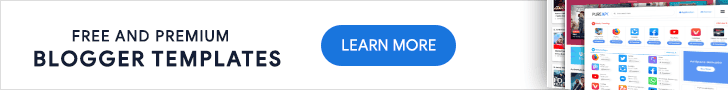

0 Comments